Chrome Music Lab: How To Create Music & Sounds (2025)

Chrome Music Lab is an innovative online resource that makes learning music more engaging and enjoyable. The interactive website offers a variety of hands-on experiments, allowing users to explore the fascinating connections between music, science, math, and art.
KEY TAKEAWAYS
Chrome Music Lab: A Fun Way To Learn About Music
At the outset, it might seem complicated and difficult to use, but I was surprised to find I could get into it and start creating music immediately.
This was actually one of my favorite blog posts to write; I can see the value of this tool for children.
We live in a world of all kinds of time-wasting games and apps that don’t really teach children anything useful. The Chrome Music Lab is different, as it presents a way to learn about different aspects of music by having fun. The key word here being FUN. I’m definitely impressed.
As a user-friendly platform, Chrome Music Lab has been widely adopted by music educators who aim to bring interactive and creative experiences to their classrooms.
The user interface is nice and clear, making it easy for a young student to learn and start creating music.
The Chrome Music Lab features several tools that cater to different interests and skill levels.
One such tool is the Song Maker, which provides a simple interface for users to compose and share their own songs. Whether you’re a seasoned musician or a beginner, the platform’s intuitive design ensures that everyone can quickly begin experimenting with melodies and rhythms.
Another notable experiment Chrome Music Lab offers is the Shared Piano, where users can practice their piano skills alone or collaborate with friends in real time.
This feature is particularly beneficial for remote learning and online collaborations, making connecting with other musicians and sharing your passion for music easier than ever.
Music technology is changing fast, and it’s great to see Google’s Chrome Music Lab team innovate with this amazing platform for learning.
Tools and Resources
Chrome Music Lab offers a variety of tools and resources for users to explore and create music.
Shared Piano

Shared Piano is an engaging, collaborative tool that allows you to make music together with others in real-time.
All you need to do is share the unique link with your friends or colleagues, and you all can play the virtual piano simultaneously. Each user has their own color, making it easy to distinguish contributions.
The Shared Piano fosters creativity, teamwork, and shared learning experiences.
Song Maker

Song Maker is an intuitive, creative tool within Chrome Music Lab that enables you to compose your own music effortlessly.
With a user-friendly interface, you can create melodies and rhythms by clicking on a grid. Once your masterpiece is complete, you can share a unique link with friends or colleagues, inviting them to listen or collaborate.
Each note or rhythm you add is color-coded, making it easy to track your musical journey. Song Maker encourages individual creativity, musical exploration, and collaborative experiences.
Rhythm

Rhythm is an interactive educational tool in Chrome Music Lab that allows you to explore and create unique rhythmic patterns.
With a simple visual interface, you can add and arrange different percussion instruments on a grid to form your own beats. Each instrument is represented by a different color, making it easy to visualize and understand the rhythmic structure.
You can share your rhythmic creations with others through a unique link, promoting collaborative learning and creativity. Rhythm is a fun and engaging way to learn about the fundamental aspect of music – rhythm.
Spectrogram
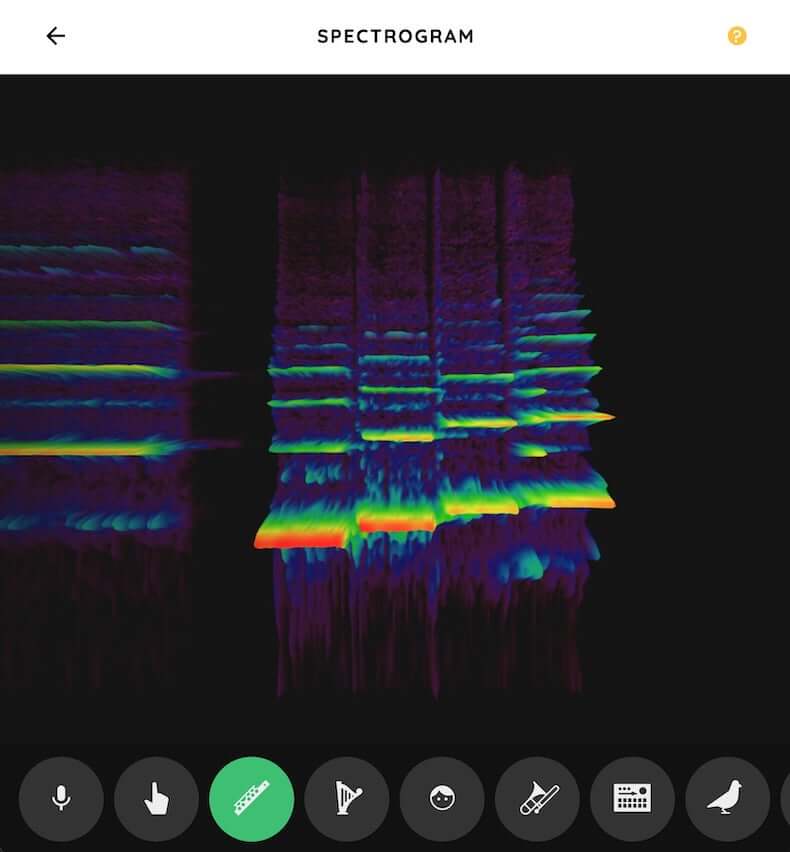
The spectrogram is a visually captivating tool in Chrome Music Lab that allows you to see the frequencies of sounds in real-time. It displays a colorful, dynamic graph of frequencies in any sound input, providing a unique perspective on how different sounds are composed.
This tool is an excellent resource for understanding sounds’ spectral content and the music’s concept of frequency.
Sound Waves

Sound Waves is an interactive tool in Chrome Music Lab that lets you visualize and manipulate sound waves. By adjusting the frequency and volume, you can see how these changes affect the shape and amplitude of the wave.
This tool provides a hands-on way to explore the fundamental physics of sound and understand how sound travels through air as waves.
Arpeggios

Arpeggios is a fun and educational tool in Chrome Music Lab that allows you to create and listen to arpeggios, which are chords played one note at a time.
By selecting different notes on the grid, you can form your own arpeggios and hear how they sound. This tool is a great way to learn about chord structure and the melodic potential of chords in music.
Kandinsky

Kandinsky is a unique and creative tool in Chrome Music Lab that turns your drawings into sound. As you draw on the screen, each shape and line you create is transformed into a unique sound based on its form and position.
Kandinsky offers a playful way to explore the intersection of visual art and music, fostering creativity and experimentation.
Voice Spinner

Voice Spinner is a fun tool that allows you to experiment with your voice. You can record a short audio clip of your voice and then manipulate its speed, playback direction, and pitch using the spinning wheel.
This tool provides an interesting way to explore the effect of different vocal techniques on music and learn more about the transformations and possibilities of your voice.
Harmonics

Harmonics is an interactive tool in Chrome Music Lab that allows you to explore the concept of harmonic intervals in music.
Adding dots to the string on the screen allows you to create different harmonic intervals and hear how they contribute to the overall sound.
This tool is a great resource for understanding the role of harmonics in creating rich, complex sounds in music.
Piano Roll

Piano Roll is a versatile tool in Chrome Music Lab that allows you to compose your own melodies and rhythms. It provides a grid-like interface where you can add and arrange notes over time, similar to a traditional piano roll.
This tool is a great way to experiment with melody and rhythm, and to understand how different musical elements come together to form a composition.
Oscillators

Oscillators is a tool in Chrome Music Lab that lets you explore the basic building blocks of electronic sounds.
You can manipulate different waveforms, such as sine, square, sawtooth, and triangle, and hear how each produces a distinct sound.
This tool provides a hands-on introduction to synthesis and electronic music.
The Oscillators Tool is probably my favorite since I could actually use it for some of my work. I’m always fascinated by any new ways of making synth sounds, and the Oscillators Tool definitely kept me busy creating for quite a while!
Strings
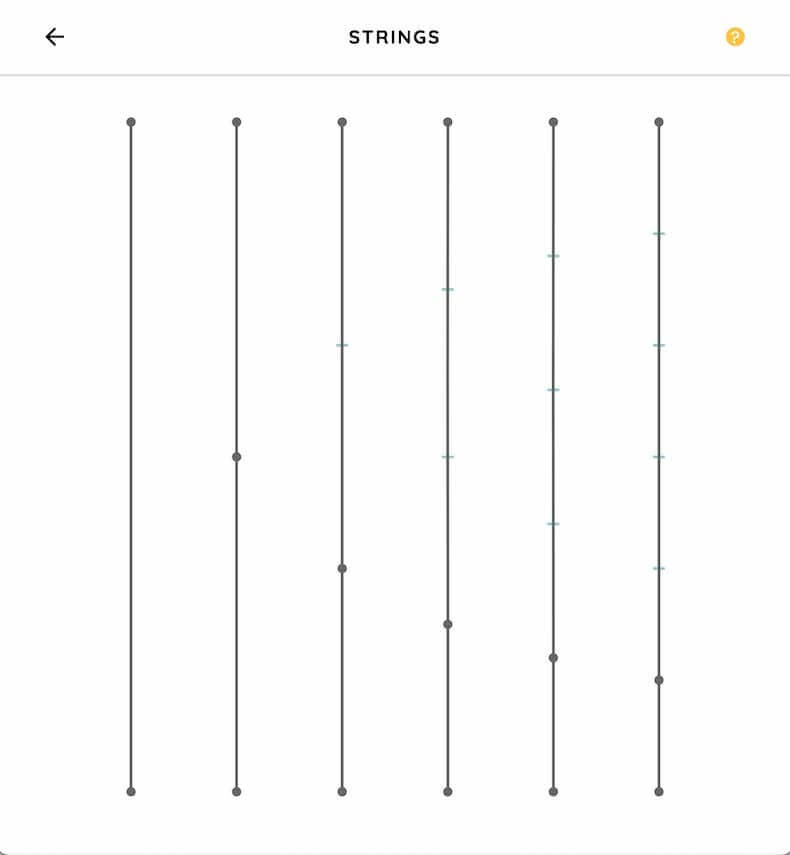
Strings is an interactive tool in Chrome Music Lab that lets you experiment with the physics of vibrating strings.
By plucking or bowing the virtual strings, you can see and hear how length, tension, and other factors affect the pitch and tone of the sound.
This tool is a great way to learn about the science behind stringed instruments and the nature of sound.
Melody Maker
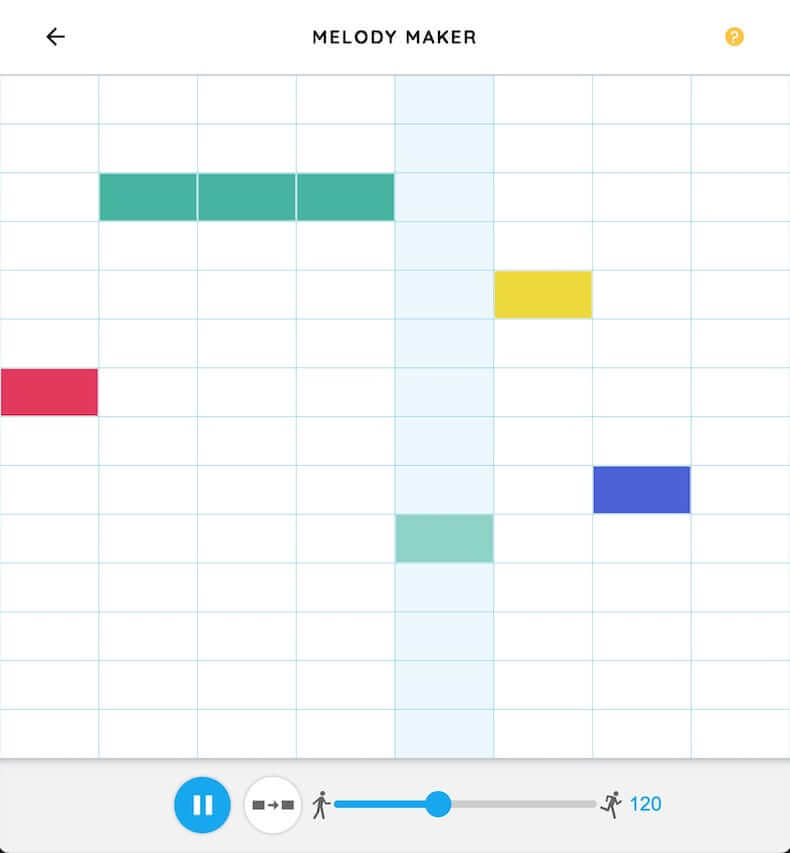
Melody Maker is a fun and interactive tool that allows you to create your own melodies. You can experiment with notes and timings by clicking on the provided grid.
The grid is based on a 16-step sequence, with each row representing a different pitch. Adding or removing dots lets you alter the melody and easily listen to your customized creations.
Melody Maker offers you an accessible way to quickly explore the power of melodies and their impact on music.
Chords

The Chords Tool enables you to experiment with chords and their harmonies. You can choose from various chord types, such as major, minor, and augmented, and listen to the sound they produce.
This interactive tool helps you understand the foundations of chords and their relationships in music composition.
By playing around with different chord combinations, you can better grasp the power of harmonies and their role in music.
Experiments and Concepts
Hands-On Experiments
Chrome Music Lab offers a variety of hands-on experiments that allow you to discover and learn music concepts in an interactive and fun manner.
These experiments enable you to create, play, and learn various aspects of music. When using Chrome Music Lab, you will find a collection of 13 interactive experiments that cover a wide range of music-related topics such as rhythm, melody, harmonics, and more.
Web Audio API
The experiments in Chrome Music Lab are powered by the Web Audio API, a powerful technology that provides high-level audio processing capabilities in the browser.
The Web Audio API allows you to manipulate and visualize audio signals in real-time, allowing for richer and more immersive music experiences. By leveraging this API, Chrome Music Lab makes exploring and understanding music concepts easier through a modern, streamlined interface.
Open-Source Code
In addition to being an accessible learning tool, Chrome Music Lab also takes advantage of open-source code to encourage the development of new and innovative music experiments.
Many experiments utilize popular open-source libraries such as Tone.JS, providing a solid foundation for developers looking to build on existing work.
The open-source nature of Chrome Music Lab allows the community to collaborate, iterate, and enhance the experiments, fostering a diverse and rich ecosystem for music exploration.
This ultimately empowers you, the user, with a wide range of resources and tools to expand your musical knowledge and skills.
Music Education
Music Teachers
As a music teacher, you can use Chrome Music Lab to create a more engaging and interactive experience for your students.
Many teachers already use Chrome Music Lab as a tool in their classrooms to explore music and its connections to science, math, art, and more. Incorporating the platform into your lessons allows you to develop hands-on activities that cater to different learning styles and help students grasp complex musical concepts.
Interactive Whiteboard
Chrome Music Lab is a perfect tool for an interactive whiteboard. You can project these fun and engaging activities onto your whiteboard through the 13 experiments, such as Song Maker, Rhythm, Spectrogram, and Chords.
This allows you and your students to collaborate and experiment with music in real time. It effectively visualizes musical patterns and simplifies concepts, making it easier for your students to understand and participate.
Music Curriculum
Incorporating Chrome Music Lab into your music curriculum offers students many opportunities to explore music concepts and develop creativity. The easy-to-use interface and the experiments’ versatility allow you to customize lessons according to your student’s abilities, needs, and interests.
- Song Maker: Students can create melodies using a grid, adjusting pitch and duration.
- Rhythm: Students can explore different rhythmic patterns and create their own beats.
- Spectrogram: Visualizes the frequencies of sounds to help students analyze and identify different elements in a piece.
- Chords: Simplifies understanding chord progressions and helps students experiment with varying chord combinations.
Integrating Chrome Music Lab into your music education program provides students with an innovative, hands-on approach to developing their musical skills and knowledge. It captures their interest and encourages their creativity and self-expression in an accessible and enjoyable way.
Song Maker and Composition
Own Songs
With Chrome Music Lab’s Song Maker, you can easily create and share your own songs. Several melodic instrument choices are available for your composition, including marimba, piano, strings, woodwinds, and synthesizer.
To personalize your creation further, you can add up to two accompanying percussion lines with an electronic drum kit, wood blocks, or conga drums.
While composing, you don’t have to worry about creating an account or downloading any software; open the Song Maker experiment and start playing.
The Chrome Music Lab Song Maker is a great tool to introduce composition to beginners without the complexities of a professional Digital Audio Workstation (DAW).
It provides an inspiring way to take the first steps to eventually use a professional DAW in a home studio setup with professional monitors and mics.
Song Maker Experiment
The Song Maker experiment is a user-friendly tool that allows you to delve into music composition.
It relies on web technology, consisting of freely accessible resources like Web Audio API, WebMIDI, Tone.js, and more. These technologies ensure that you have a seamless music creation experience.
In this experiment, you can customize various aspects of your song to express your creativity. Play around with tempo settings, manipulate melodic instruments, and easily arrange rhythms. Once you have finished composing, you can easily share your creation with others.
Remember that Chrome Music Lab’s Song Maker is designed for experts and beginners looking to explore and learn more about music composition. So, you can always come back and try new things, honing your musical skills.
Sound Waves and Music Theory
Sound Waves
Sound waves are the foundation of music, as they transmit vibrations through the air.
These vibrations reach your ears and allow you to perceive and enjoy different sounds. In the Chrome Music Lab, you can explore the concept of sound waves through various experiments, such as the Sound Waves experiment. This allows you to visualize sound waves and understand how they work.
Chord Progressions
Chord progressions form the basis of many musical compositions, creating a pleasing sequence of chords that drive the harmonic foundation of a song. To understand chord progressions, you can explore the Melody Maker and Harmonic Experiments in the Chrome Music Lab. Here, you can:
- Compose melodies and chord progressions by placing notes on the grid
- Experiment with different combinations of chords to create a unique sound
- Observe how changing the order of chords alters the harmony and feel of your composition
Music Theory
Music theory studies the structural aspects of music, including scales, chords, harmony, and melody. It can be quite a complex subject, but the Chrome Music Lab provides an engaging introduction to various aspects of music theory.

Scales
The Song Maker experiment allows you to explore different scales by choosing from various options, such as major, minor, and pentatonic scales.

Rhythm
The Rhythm experiment lets you create rhythmic patterns using eight percussion instruments, teaching you about rhythm and beat while composing a unique piece.

Harmony
The Harmonics experiment teaches you about harmonic intervals and how they contribute to a song’s overall sound.
By experimenting with these tools and more, you can better understand music theory while having fun exploring and creating your own music.
New Experiments and Interactive Experiences
New Experiments
Chrome Music Lab offers a range of new experiments as a part of their project to make learning and exploring music more accessible.
Built using web technology like Web Audio API, WebMIDI, and Tone.js, these experiments open up the possibilities for coders to create innovative, entertaining, and educational interactive music experiences.
Some of the latest experiments in Chrome Music Lab let you:
- Play with marimbas or electronic instruments
- Create your own unique songs with Song Maker
- Explore visual representations of music
- Utilize open-source libraries like Tone.JS to expand your projects
New Interactive Music Experiences
To create and enjoy new interactive music experiences, Chrome Music Lab leverages web-based technologies that require no additional software or installation. You can access these experiments directly through your web browser and benefit from the collaborative nature of web technology.
These interactive music experiences include:
- Playing with sound waves, frequencies, and music theory concepts
- Collaborating with others on shared projects
- Experimenting with music and visuals simultaneously in unique, immersive ways
Chrome Experiments
In addition to their focus on music, Chrome Experiments offers a platform for more general creative coding experiments, pushing the boundaries of web technology.
Many of these experiments complement the music-based experiences found in Chrome Music Lab, expanding your creative capabilities even further.
As you explore Chrome Experiments, you’ll discover innovative techniques, such as:
- Generating artistic visuals and animations through code
- Playing with interactive 3D models in your browser
- Developing games, simulations, and unique web-based tools
Privacy and Accessibility
Privacy Policy
The Chrome Music Lab values your privacy as a user. Your personal information remains uncompromised since it requires no login credentials and can be accessed through a simple web browser.
Freely Accessible Web Technology
Chrome Music Lab’s foremost priority is user accessibility. The platform ensures that creating and discovering music remains seamless for users on various devices, such as computers, tablets, or phones, regardless of whether they are Apple or Android devices.
A significant aspect of ensuring this accessibility is using freely accessible web technology. The platform effectively uses Web Audio API, WebMIDI, Tone.js, and other open web standards that allow developers to create and manipulate sound directly in the browser.
This approach empowers you, the user, with a creative music experience without downloading or installing any additional software.
Implementation in Music Education
Music Classroom
Chrome Music Lab is a valuable tool for music educators, as it provides a variety of interactive experiments that help students explore different music concepts.
You can incorporate the program into your classroom to make learning about music more engaging and accessible. Through its hands-on experiments, students can explore connections between music and subjects like science, math, and art.
Examples of such experiments include Song Maker, Rhythm, Spectrogram, Chords, Sound Waves, Arpeggios, Kandinsky, Melody Maker, Voice Spinner, Harmonics, Piano Roll, Oscillators, and Strings.
Chrome Music Lab can be integrated into a curriculum to encourage collaborative learning and boost students’ confidence in their music-making abilities. Additionally, combining the Chrome Music Lab with dance and live instruments for an immersive learning experience could be a really cool and fun exercise for students.
Task Cards
Task cards are another useful application of the Chrome Music Lab in the music classroom. By utilizing task cards, you can provide students with specific activities and challenges, helping them learn various aspects of music theory in a fun way.
To create task cards for your students:

Choose An Experiment
Choose an experiment related to the topic you want them to learn.

Design A Task
Design a specific task or challenge that requires them to use the selected experiment.

Provide Instructions
Provide clear instructions and objectives for the task card.

Individual Or Group Work
Encourage students to work individually or in groups to complete the tasks and monitor their progress.
Frequently Asked Questions
What are the best features of Chrome Music Lab?
Chrome Music Lab offers various engaging features such as Shared Piano for practicing piano skills, Song Maker and Melody Maker for composing original songs, and the Kandinsky Experiment for turning your drawings into sound.
These features make learning and exploring music fun and interactive.
Does Chrome Music Lab work on all devices?
Chrome Music Lab is designed to work on various devices, including computers, tablets, and smartphones. It is a web-based platform accessible with an internet connection and a web browser.
What educational value does Chrome Music Lab offer?
Chrome Music Lab serves as a valuable educational resource for teachers and students. It helps explore various connections between music, science, math, and art, making it an excellent tool for integrating multidisciplinary learning.
Teachers have also used it alongside dance and live instruments in their classrooms for a creative learning experience.
Can I collaborate on projects in Chrome Music Lab?
Indeed, Chrome Music Lab allows for collaboration, especially with the Shared Piano feature. You can practice and play piano with a friend on the same device or over the internet.
Additionally, you can share generated songs and compositions with others by sharing the unique song link.
How to compose music on Chrome Music Lab?
To compose music on Chrome Music Lab, go to the Song Maker or Melody Maker feature. The intuitive interface allows you to create and edit melodies by clicking and dragging on a grid representing beats and pitch.
You can also choose different instruments, adjust the tempo, and experiment with various settings to customize your composition.
Are there any alternative tools similar to Chrome Music Lab?
Yes, several alternative tools offer similar experiences for creating and exploring music. Some of these alternatives include Incredibox, Soundation, Soundtrap, and Flat.io.
These platforms provide different features, interfaces, and capabilities, so you can choose the one that best suits your needs.
Conclusion
Chrome Music Lab is a great way for young students and seasoned musicians to explore different areas of music.
I have two young children myself, and I can see them getting really into this once they are old enough to use a computer.
From the Song Maker experiment that allows you to create harmonic progressions to the Music Room that introduces a different concept of music learning, this platform is a treasure trove of resources.
Whether learning about minor chords at the bottom of the screen or exploring the minor triad in a new light, Chrome Music Lab makes music education interactive and fun.





