Best Logic Pro Templates & How To Use Them (2025)
Template. The word sounds like it’s anti-creative, conforming, boring.
But fear not! If you’re an up-and-coming music producer working with Logic Pro, take my word for it: there are numerous benefits to using templates, and I’m glad you’re looking into it.
Using templates will help streamline your workflow and enhance your creativity.
This article contains affiliate links where we may receive a small commission at no cost to you if you decide to make a purchase.

Templates typically include channel strip presets, instrument tracks, and sometimes even MIDI files, allowing you to quickly start a project without setting up everything from scratch.
I’ve spent years dialing in my templates, and I still make adjustments as I find something that can be improved.
Today, as the techology we use for music creation is evolving faster than ever, templates are even more important. They allow you to load the latest, best tools automatically so they’re ready to at your fingertips.
This article reveals all the advantages of Logic Pro templates I’ve learned about, where to find them, and how to create your own.
KEY TAKEAWAYS
Logic Pro Templates: Enhance Your Music Production Skills

Templates can save you significant time when getting started with a new project. Instead of browsing for solid bass and synth sounds for an electronic track, you could just load up your prebuilt template, and boom, you’re in creative mode.
Yes, you still need to eventually find specific sounds and tones for your project, but the key is to have a fast starting point. Get the tech stuff out of your creative way. And you can have the basics already loaded up for every aspect of your mix; then, it’s just a question of dialing in the mix settings for the specific requirements of your idea.
This way, templates help you maintain a consistent sound across your projects. I’m not suggesting making every mix sound exactly the same. When you start from a solid basic setup, it’s like mixing all your projects on the same SSL mixing console instead of every project being any random mixing desk out of thousands of options.
The one other huge benefit of using templates is recalling a mix. When that client from 5 years ago calls and wants you to recall a mix. Instead of having to study your own mix, you take one look at it and already know where everything is and how it was all set up. Even as your templates evolve and change over the years, they are helpful as everything is organized and labeled clearly.
Templates are also a must if you work as a film composer; there’s no time to rebuild your orchestral palette every time you load a project for your next film cue!
You can keep your favorite settings, instruments, and effects at your fingertips, making it easier to focus on making great music.
Every professional composer and producer I’ve ever met uses templates as a foundation for their productions, and I’m confident it’s a practice you will find beneficial.
Given the popularity of Logic Pro in the music production community, a wealth of resources are available for finding and utilizing templates.
Paid Templates
These are some of the best sources for Logic Pro templates you can buy:
1. Logic-Templates.com

Tero’s Thoughts
Logic Templates offers many high quality templates for various genres. You’ll likely find a great template for your needs here.
5 / 5
Best For
All Skill Levels
Price Range
Affordable
Genres Covered
Most Typical Genres
Additional Options
Many Additional Options
Logic-Templates.com is a valuable resource for music producers and engineers, offering a wide range of templates for Logic Pro, Ableton Live, FL Studio and other DAWs.
It provides an extensive collection of templates, samples, sound sets, presets, and free plugins designed to enhance music production.
The templates are exclusively made using original instruments from Logic Pro and royalty-free samples, ensuring high-quality and professional sound.
Key Features:

User Experience:
The store caters to anyone from beginner to pro level.
Pricing:
Very reasonably priced options
What I Like/Dislike About the Product
Like:
Dislike:
Get Started with Logic-Templates.com.
2. ADSR Sounds

Tero’s Thoughts
Incredible selection of high quality professional level templates. You will have no trouble finding templats for any use here.
5 / 5
Best For
All Skill Levels
Price Range
Reasonable
Genres Covered
Most Typical Genres
Additional Options
Many Additional Products
ADSRsounds.com is a highly regarded online store for music producers, offering a wide range of templates, sample packs, presets, loops, plugins and construction kits.
They also offer courses on various music production aspects.
Key Features:

User Experience:
Easy to use store where you’ll find the perfect templates for any genre.
Pricing:
Reasonably priced. Some templates are more expensive, but they include everything you need to get going on a professional quality production.
What I Like/Dislike About the Product
Like:
Dislike:
Get Started with ADSR Sounds.
3. DAW Library

Tero’s Thoughts
What can I say… the DAW Library is another professional level option. Everything you could ever want in a template, they’ve got your covered.
5 / 5
Best For
All Skill Levels
Price Range
Reasonable
Genres Covered
Most Tupical Genres
Additional Options
Templates Only
DAW-library.com is a treasure trove for music creators, offering many DAW templates for platforms like Logic Pro, Cubase, and Ableton Live. All templates are crafted using built-in DAW tools and plugins, ensuring you won’t face any compatibility issues.
Key Features:

User Experience:
Easy to navigate and find what you’re looking for. Guaranteed you’ll find templates covering the styles you work in.
Pricing:
Reasonably priced products which won’t break the bank!
What I Like/Dislike About the Product
Like:
Dislike:
Get Started with the DAW Library.
Free Templates
Here are some sources to find free Logic Pro templates:
- Ultimate List of free templates for Logic Pro X 2018-2022
- Ultimate Collection of FREE Logic Pro X Templates – SoundShock
Types of Logic Pro Templates
Music Production Templates

When working with Logic Pro, various music production templates are available to help streamline your workflow. These templates come with pre-made audio channels, instrument tracks, and effects that can save you time and effort when starting a new project.
Some common types of music production templates include orchestral templates, perfect for creating symphonic pieces, and songwriting templates, which provide a basic structure for composing original songs.
Genre-Specific Templates

If you want to produce music within a specific style, like hip hop, deep house, or electronic dance music (EDM), genre-specific Logic Pro templates are the way to go.
These templates come pre-loaded with the appropriate drum kits, synths, and effects tailored to the specific genre, making creating the desired sound easier. Additionally, they may include helpful arrangement suggestions or techniques popular within the genre you’re working in.
I’m not suggesting you just use the preloaded sounds as is and be done! Dial in your own sound, load up different instruments, and make it unique.
Here’s an example scenario: You hear a synth part idea. Get started using a preloaded instrument for your synth, then dial it in by finding the exact sound and effects you want.
Having that solid starting point for the specific style will help keep you in the creative flow and get your ideas down.
Once you finish the creative part, everything is well organized and ready for an easy mix-down and delivery.
Custom Templates

You also have the option to create custom templates in Logic Pro. This allows you to tailor your template to your specific needs and preferences, ensuring you have all the right settings, instruments, and effects for your unique projects.
This approach takes much more time and planning but can pay back big time in the long run, as everything will be set up exactly how you like.
I personally now use mostly templates I made myself.
I keep making adjustments as I learn about better ways to do things or find new favorite instruments and plugins for mixing.
To create a custom template, create a new project with your desired tracks, routing, and settings. Include tracks and presets for your favorite vocal mic and acoustic guitar mics, and set up routing from your studio gear so you can just get to work.
Once you’ve built your ideal project setup, save the project as a template for future use.
Regardless of the type of template you choose, the goal is to speed up your workflow and enhance your creative process.
Fundamentals of Logic Pro Templates
By creating your own template or utilizing preexisting ones, you can save an incredible amount of time and energy setting up tracks, plugins, and other elements needed for your projects.
An orchestral template, for example, can save you days of setup time if you’re about to start work on a film or game-scoring project.
Even songwriters can benefit from templates; a songwriting template can help you get down to the important part, getting your big idea down, rather than tweak settings and add details to your DAW project just to get started.
A songwriter template is another perfect example where creating your own template would be easy. I would set up the basics for vocal tracking and some acoustic instrument tracks, then load up a synth, piano, bass, and drum instruments I like for getting the creative juices flowing.
Let’s look at the basics of creating and using Logic Pro Templates.
Creating Your Template
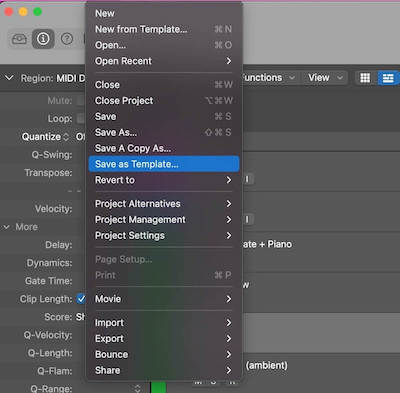
Creating templates tailored to your music production needs is a good idea when working in Logic Pro. To create your template, follow these steps:
- Open a new or existing project in Logic Pro.
- Customize the project by adding tracks and plugins and setting up your desired routing and settings.
- When satisfied with your project setup, go to File > Save as Template.
- Name your template and click Save. It will now be available in the New Project window under My Templates.
By creating your templates, you can ensure that your preferred setup is always readily available.
Utilizing Preexisting Templates
There are some great preexisting templates available online. They can be a helpful starting point when working on new projects or as learning tools to understand different audio production and mixing aspects.
To use a premade template, download the file and import it into Logic Pro. From there, you can customize the template to fit your specific needs or simply use it as a foundation for your project.
Do not plagiarize or copy other producers’ work using preexisting templates. Always give credit when necessary and use them as a starting point for your creativity.
With a wide range of project templates available, exploring them can be an excellent way to expand your knowledge and refine your audio production skills.
Using Templates in Logic Pro
Navigating the New Project Window
When starting a new project in Logic Pro, you’ll first encounter the New Project Window. You can select from various pre-made project templates or create your custom template. To navigate the window, follow these simple steps:
- Open Logic Pro and click “File” in the top menu.
- Select “New” from the dropdown menu to open the New Project Window.
- Browse through the available project templates by clicking on the category icons on the left side of the window.
- Preview the templates by clicking on them. This will display a brief description and an image of the project layout.
- Once you’ve found a template that suits your needs, click on the “Choose” button to start your new project.
Loading and Saving Templates
Loading Templates
To load a template in Logic Pro, simply follow the steps outlined above in the “Navigating the New Project Window” sub-section. By default, Logic Pro has various built-in templates for different musical styles and workflows to help you get started quickly.
Saving Templates
Here’s how to save your template:
- Start by setting up your desired project layout, including tracks, effects, and instruments.
- Once your project is ready, click “File” in the top menu.
- Select “Save as Template” from the dropdown menu.
- In the “Save Template” window, give your template a name and, if desired, add any relevant tags.
- Click “Save” to store your template for future use.
Customizing Templates to Your Needs
Creating custom templates can greatly improve your workflow when working with Logic Pro. Doing so allows you to maximize efficiency and have a more organized workspace.
Adjusting Audio and Vocal Tracks
Customizing your Logic project’s audio and vocal tracks is essential to achieving a polished sound.
Start by setting up your preferred EQ, compression, and effects settings on each track. You can create groups for related tracks, making applying effects across similar instruments or vocals easy. Here are a few key considerations:
- Use send and return tracks for shared effects, such as reverb.
- Create subgroups for drums, backing vocals, or other sections requiring similar processing.
- Label your tracks and color-code them for easy navigation.
Adjusting and organizing your audio and vocal tracks allows you to streamline your workflow and make your template uniquely suited to your needs.
Incorporating Reference Tracks
Reference tracks are integral to a well-rounded Logic project template. They help you to compare your mix with professional tracks and provide you with inspiration for your own sound design.
To incorporate reference tracks:
- Import your chosen reference(s) into your project.
- Create a dedicated track for each reference, keeping them muted.
- A/B between your mix and the reference(s) when you need to check if you’re on target with your sound and mix.
Vocal Production in Logic Pro Templates
Vocal production is a crucial aspect of any music project, and with Logic Pro Templates, you can streamline your workflow and achieve professional results.
Free Vocal Templates
Vocal templates can give you a head start in the creative process and help you learn valuable techniques from seasoned professionals.
These templates typically come preloaded with essential tools and plugins for processing vocals, allowing you to easily customize and fine-tune your sound.
Here are two great videos on the best free logic pro vocal templates:
Logic Pro X Vocal Tracking Template (Free Download)
The 5 Best Free Logic Pro X Vocal Presets!! (And How to Make Your Own!)
Remember, when using free templates, don’t be afraid to experiment with different settings and effects to achieve the perfect sound you want.
And as always, practice makes perfect! Continue honing your skills. You’ll be making pro-sounding vocal productions in no time.
Advancing Your Music Production Skills with Templates
Utilizing DAW Templates and Samples
Using DAW templates is essential for rapidly creating your own projects and enhancing your music production skills. With templates, you can import pre-configured tracks, instruments, and effects to help you get started quickly.
Samples are another valuable resource for your music-making toolbox. Incorporating these elements into your tracks can help you explore a wider range of sounds and styles. Using samples is another article altogether; however, here are the basics:
- Only use samples from sources where you can confirm they are legal to use, and you have the right to use them on commercial projects.
- Don’t use them just as is; dial their sound in so they sound like you
- Don’t use loops just as is! This would, without a doubt, lead to copyright issues. Either heavily edit the loop to how you want it to sound or use it as an inspiration to create your own.
Taking Your Production to the Next Level
Take your music production to new heights, learn new techniques, and refine your craft. Experiment with different effects, instruments, and mixing strategies using DAW templates. Don’t be afraid to push the boundaries of your templates and blend them with your unique style.
To get started with your next project, consider the following steps:
- Select a suitable template: Browse through various online templates, taking note of those tailored to specific genres, sound design techniques, or particular DAWs like Logic Pro.
- Customize: Personalize your project with adjustments to the template’s settings and tracks, truly making it your own. Experiment with different instruments, effects, and mixing techniques to uncover your signature sound.
By strategically utilizing DAW templates, samples, and your creativity, you have the power to elevate your music production skills and create outstanding tracks that are uniquely yours. With patience, practice, and persistence, you’ll find yourself reaching new levels of success in music production.
Frequently Asked Questions
Where are Logic Pro templates stored?
Logic Pro templates are stored under your user folder: userfolder–>Music–>Audio Music Apps–>Project Templates.
What are the best sources for free Logic Pro templates?
There are various sources for free Logic Pro templates. One of the best sources is ADSR Sounds, which offers an excellent selection of templates to help you quickly set up projects without much experience. Ensure the templates you download are from reputable sources to avoid potential issues or copyright infringements.
How can I customize and save my own Logic Pro templates?
Customizing your templates in Logic Pro is a great way to tailor the software to your workflow. Start by creating a new project and setting up all the required instruments, audio tracks, and routing. After you’ve customized the project, go to File > Save as Template.
Give your template a descriptive name and click Save. Your new custom template will be available in the Template Chooser under My Templates.
Are there any specific templates for mixing in Logic Pro?
Yes, there are mixing-specific templates in Logic Pro. They usually include pre-configured channel strip settings, busses, send effects, and aux tracks to streamline the mixing process.
Some third-party websites like logic-templates.com also offer various mixing templates tailored for different styles and genres.
Where can I find vocal templates for Logic Pro?
Vocal templates for Logic Pro are available from various sources, such as logic-templates.com. These templates usually come with pre-configured channel strip settings, effects, and EQ settings specifically tailored for processing vocal recordings.
You can customize these templates to match the unique characteristics of your voice or project.
Does Logic Pro offer any built-in tutorials to learn from?
Logic Pro does include some in-app help documentation. To access it, go to Help > Logic Pro Help in the menu.
While the built-in help system provides valuable information, you may need to refer to Apple’s official user guide or other online resources for more comprehensive tutorials and lessons.
Can I find jazz-oriented templates for Logic Pro?
While Logic Pro may not have specialized jazz-oriented templates within the software, you can explore various third-party websites like DAW Library for templates catering to specific music styles like jazz.
Remember to check their compatibility with your version of Logic Pro before using them, and customize the template according to your needs.
Conclusion
One of the keys to taking your productions to the next level is using templates.
Starting from a blank project wastes a lot of time and energy you could spend on creating. Efficiency and maximizing your workflow are the name of the game!
As a user of Logic Pro, you should feel confident and knowledgeable about the availability and benefits of using templates in your workflow. Templates provide the foundation for quick project setups, efficient organization, and genre-specific sound design for users at any level of experience.
When implemented effectively, Logic templates can assist with the recording and mixing, saving valuable time and energy. And they can help maintain your focus on the creative aspects of music production.
Our Top Picks





